Differences Between PACS, RIS, CIS, and DICOM.
Health informatics involves hardware and software configurations that are readily described with such terms. It’s worth keeping in mind that today’s radiology practices are utilizing software tools to stay ahead. If you haven’t already deployed these solutions, you run the risk of falling behind, ceding more patients to other radiology practices that have put more of an effort into modernizing their own operations.
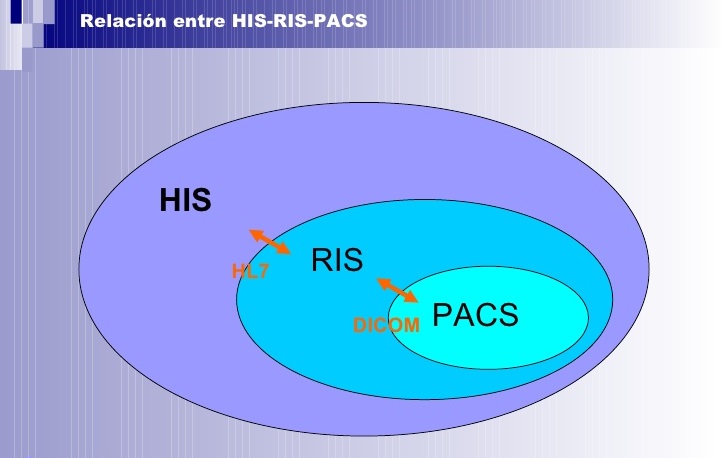
Read on for details about the differences between PACS, RIS, CIS and DICOM.
PACS
A picture paints a thousand words, and radiology practices tend to store significantly large sets of image files in the routine course of diagnosing and treating their patients. PACS stands for Picture Archive and Communication System. In a PACS, you store standard 2D images along with 3D images.
Radiology professionals use a PACS to store all the diagnostic imaging files. Then, any member of the team can quickly search through this information and then retrieve images at will. A paperless radiology practice stores CAT scans, MRIs and X-rays using local servers or a cloud computing platform for even more convenience and ease of expandability.

The main purpose of a PACS is to make it much easier to manage all the imagery that is needed to monitor the status of a patient going through treatment and recovery.
If you’ve been getting by with a paper-based system, you are doing your employees and patients a grave disservice. It takes too long to locate hard copies of these images. You also have to contend with the possibility that images will be misfiled or outright lost.
Imagine being able to quickly send a consulting physician the vital imaging files for your patient via your computer network. And other medical practices that you routinely work with, such as sports physiologists and rehab specialists, will appreciate that you allow them easier access to these files in digital format.
If you lack a PACS, you can count on employees spending more time than is needed to retrieve files, let alone keep them organized. Patients naturally would rather get their results sooner, so if you are still using printouts, you wind up making everyone wait for details that would be so easily obtainable with a PACS.
RIS
A Radiology Information System or RIS is a software solution that will help your staff keep better tabs on each patient you treat. The workflow you are in charge of tracking will speed up if you use specialized software designed just for those in radiology. For one, you can easily combine reports on a patient with images that were taken today along with historical images, such as those taken to get a baseline.
It’s equally easy to share information with consultants as it is with your own staff, assuming you’ve established proper networking protocols with your IT department. Robust RIS systems will include strong protections to keep out unauthorized viewers, safeguarding patient information.

Again, radiology practices that try to get by using an antiquated paper-based system simply cannot compete with their modern counterparts who make sound investments in the latest computer and software systems.
Another important aspect of a RIS is that your employees can schedule appointments much more swiftly as compared to using paper or a generic electronic health record application.
A benefit that many people have not considered is that you can use a RIS to see if a patient is due to come in for an appointment. This affects not only the patient’s ongoing recovery, but also your bottom line. Failing to schedule routine appointments because the details somehow got lost in the system could result in a drop in your average revenue.
Without a RIS, your team will spend a lot more time keeping track of each patient’s progress, from diagnosis to cure. For those in your organization who are tasked to generate reports on a regular basis, it’s much easier to accomplish this with a RIS.
Consider a member of your team who must generate weekly reports on such topics as patient no-shows, the number of patients seen by each doctor on your team, or even which areas in the community more patients are coming from. This would be handy to know if you are thinking of opening a satellite office and would like to know which cities are home to your most remote patients.
Imagine the difference between the experience of one patient who must wait in the exam room while a nurse or doctor goes off to fetch a new scan, and a patient who is being seen in a practice that uses a RIS. The medical professional who is fortunate to have a RIS in place can call up the image as soon as it needs to be discussed with the patient, saving valuable time for all patients being seen that day.
CIS
Have you ever overheard radiology professionals discussing CIS but were not aware of what they were referring to? The term stands for Clinical Information System. It covers a number of software solutions that you may already be familiar with, including a RIS, an electronic medical record (EMR), or electronic health record (EHR) application.
Deploying a CIS in your organization will help tie all the information together and give your team easy access to exactly the file they need, when they need it. When considering a CIS for your office, it’s important to go with a software provider that has years of experience in the field and that makes regular updates to account for best practices (per industry and government authorities).
Your staff, freed of the burden of using either generic EHR software or a paper-based system, will be able to access integrated patient information. When was this patient’s last appointment? When is another scan due? How is the patient’s health progressing from one appointment to the next?
Such questions and more are easily settled with a robust CIS in place. Your staff will spend less time searching for and retrieving vital information and will therefore be freed up to spend more time directly on patient care and wellbeing.
In fact, you may find it more difficult to attract and recruit new employees if they find out you are using old-fashioned systems to organize patient data. They know, right out of school, how useful and important computerized systems can be in a radiology practice.
DICOM
Some radiology practices are still getting by without digital imaging, but their days are numbered. The transition to digital files is affecting all industries, and healthcare is a major beneficiary of modern software tools, standards, and protocols.
A case in point is DICOM, which stands for Digital Imaging and Communications in Medicine. This standard fosters better collaboration between radiology professionals. It’s also vital for integrating disparate radiology imaging systems and the equipment that is used in digital radiology.
Without standards (or without recognizing that the standards exist, like DICOM), your staff will take longer to accomplish routine tasks, such as comparing images from one scan date and one made six months earlier.
Clearly, there are a number of acronyms that medical professionals need to memorize and become familiar with, and this is most certainly the case when it comes to those working in radiology practices. You and your fellow stakeholders will be best served if you take note of PACS, RIS, CIS, and DICOM and how these systems and standards can dramatically streamline work flow in your organization.
Recent Posts
- Build a Text and Image Search App with Astra DB Vector Search, NodeJS, Stargate’s New JSON API, and Stargate-Mongoose
- Introducing the Kubernetes Autoscaling for Apache Pulsar Operator and the KAAP Stack
- Introducing DataStax GPT Schema Translator: Streamlining Real-Time Data Pipelines Using Generative AI
- Migrating from SQL to NoSQL with Spring PetClinic and Apache Cassandra
- Three Approaches to Migrate SQL Applications to NoSQL Powerhouse, Apache Cassandra®