CRM
When you think about Customer Relationship Management (CRM) software, products like Salesforce, SAP, and Microsoft Dynamics come to mind. These are enterprise CRM solutions, meaning they’re highly advanced functionality-wise.

Salesforce and other solutions help companies personalize their service and product offerings. But not all companies need the kind of services that enterprise-level CRM systems offer. Besides, every company is unique, and you might not find software that perfectly fits your business processes.
On the other hand, nothing prevents you from developing your own CRM system or customize upon a solid commercial platform. If you consider that option, then what is the baseline functionality that you need to implement? And what will be the development costs for that functionality? These are the questions we’ll address in this article.
First, let’s define a typical Customer Relationship Management system and, therefore, define the basic functionality required for such systems.
Types of CRM Software.
Customer Relationship Management is an all-embracing strategy that aims to improve business processes at various levels. Therefore, Customer Relationship Management software generally falls into several major classes, which address issues at various levels:
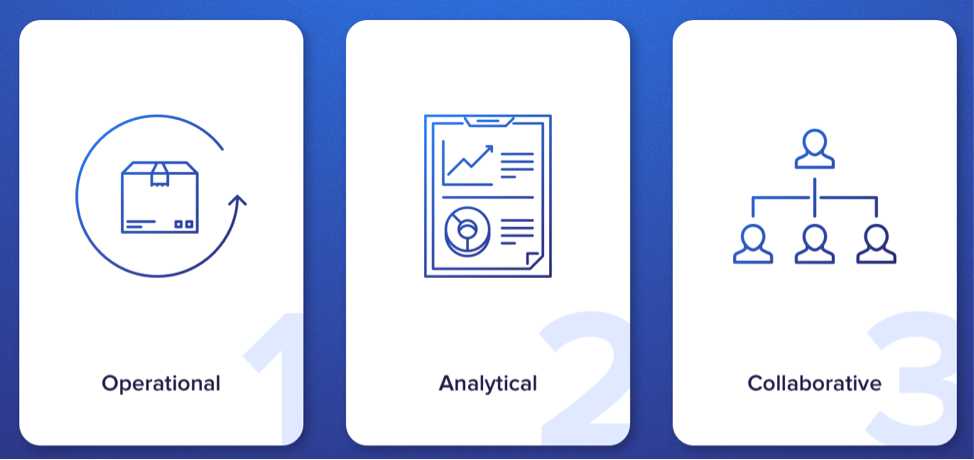
- Operational systems:This CRM focuses on streamlining and automating workflow in such aspects as sales, customer service, and marketing. If you want your CRM to have a similar specialization, you’ll need to add features for lead and contact management, sales pipeline, and helpdesk
- Analytical systems: which analyze customer data provided by an operational CRM to determine customer behavior. Optionally, this type of system can be enhance with Strategic modules, which gather customer data in a knowledge base to help support long-term customer relationships. This type of CRM is able to source a huge amount of information from numerous touch points and process it. In such a mode, the system provides you with the insights, statistics, and analytics data. The main purpose of such a CRM is to help you with planning and deeper understanding of the processes. The great advantage of these systems is that they provide you with real-time data and analytics so you can keep an eye on the current situation in the company.
- Collaborative systems: All collaborative CRMs are designed to improve communication and teamwork. They create a transparent data sharing environment for better results. The platforms of this type usually have great facilities for collective discussions, chats, shared boards. Here, users can easily share files and stream activities,as well as help synchronize communication with customers across phone calls, emails, websites, and social networks.
Actually, all these types of systems are interconnected. This is especially the case for enterprise-level CRM software, which consists of multiple modules to address specific issues for each business process.
Now we’ll focus on the features and costs of operational CRM software such as Salesforce to provide you with some insight into how the leading systems work and what it might take to build up or customize something similar for yourself.
CRM Functionality for Sales Teams
Sales automation makes your sales team’s work more effective and helps them close more deals with new and existing clients. If you take a look at a CRM tool for sales representatives, you’re most likely to find Accounts, Leads, Opportunities, and several others tabs in the user interface.
Account and Lead Management
Managing current customer profiles is a basic functionality for any Customer Relationship Management software. Sales teams handle data about established customers, add new leads, convert them into opportunities, and create new accounts based on successful deals. It’s important that sales managers be able to easily add client details – names, emails, phone numbers, client ratings, statuses of negotiations, and comments. All this functionality is located across several tabs that provide a list of customers; sorting, filtering, and grouping options; and multiple fields for adding lead or client data.
Advanced Sales Analytics
Sales analytics is another must-have feature, as sales representatives need configurable dashboards and diagrams to view sales trends. Usually, we implement drag-and-drop interfaces to simplify data entry in diagrams or tables. For the best representation of data, we need to add filtering options – marking data by color, timeline, and location. It’s also important to let sales managers upload and combine data from spreadsheets and external databases. Direct communication (emailing or commenting) with other sales representatives about statistics is also desirable.
Sales Planning & Forecasting
Sales managers need to develop sales plans based on data injected by the marketing department (marketers realize events to create new pipelines, and sales managers need to view these pipelines). Additionally, sales managers want to access analytics and sales history. CRMs should replace spreadsheet-based planning with an advanced calendar. In this calendar, sales representatives can set new objectives, add detailed plans, describe strategies, leave notes, and assign a responsible sales team member to each objective.
CRM Functionality for Marketers
A marketing automation module helps businesses to implement an event-based marketing strategy. In other words, it helps marketers plan marketing events to reach out to potential clients.
For example, when we were developing Shopperations, an advanced online tool for shopper and retail marketers, we implemented a calendar that helps marketers track and manage marketing events. Another functionality for marketers in Shopperations is built around these events.
Marketing Campaign Management
Marketers need to create campaigns (which contain multiple events) and then add events and event-related information to these campaigns, handle financial matters, and assign marketers to particular events. For example, a marketer might add an event – a promo video on Youtube, for example – and attach invoices, spreadsheets, and marketing materials to this event. Communication between marketers within the software is also desirable, so we add emailing and messaging functionality.
Customer Segmentation
Marketers need to segment customers and determine the most profitable groups of customers. For instance, marketers should be able to group clients based on their behavior. This functionality is generally developed in charts, which marketers can scrutinize, filter, and modify.
Marketing Analytics
Marketing analytics makes it possible to view what campaigns were the most successful, what campaigns provided the best Return on Investment, and what trends appeared during these campaigns. As with sales analytics tools, marketing analytics tools should provide a drag-and-drop interface to allow marketers to add new data to charts and view it in real-time.
CRM Functionality for Customer Support
A service automation module helps support agents handle communications with clients. All interactions with clients via email, tickets, phone calls, and messages on social networks are registered in the database.
Help Desk & Agent Console
Support agents need a central interface to view requests from customers via various channels (email, chat, tweets, and messages). With an advanced Help Desk, support agents can prioritize and assign tickets, sent via email or text message. The Help Desk must also allow for ticket labeling and creating ticket groups.
Knowledge Base
A Knowledge Base makes a customer support tool very convenient. Support agents need a tool to save, correct, and publish articles for self-service.
Service Analytics
A service module must gather statistics about customer requests, record issues, and track how quickly customer support representatives resolved those issues. The analytical part of this module will compile and organize information from all kinds of sources: tickets, phone calls, emails, and social media channels.
Benefits of Customized CRM
The first and, frankly speaking, very logical question is why you need to build CRM from scratch if there are so many turnkey solutions which you can start using right now?
The answer to this question is pretty straight forward:

1. Perfect Fit to Your Needs
Have you ever tried to find a pair of shoes for yourself in someone else’s closet? It’s not only difficult, but almost impossible to find the ones which would fit all your parameters. The same with CRM. They all seem to be good, but what’s the guarantee a chosen CRM will have the required functionality when the company scales up?
Out-of-the-box CRM developers often strive to pack their software with all sorts of features trying to cover the bigger market. Imagine, a manufacturer who wants to sell their shoes to a bigger audience with different needs. For this reason, they make a hybrid of shoes for skiing, running, and hiking. First, it seems like fun: you can do a lot of things and wear them under different weather conditions. But soon it becomes clear how uncomfortable these shoes are.
ATSC CRM system contains only those foundation features which you and your team require. We don’t want our customer – you – to risk paying too much for a ready-made platform, waste ages teaching your staff to work with it as well as lose important information in this pile of features and functional departments. As you understand, the custom solution is a perfect match, because it’s created specifically for your company and can be scaled whenever you need.
2. Business Processes Improvements
Customize a CRM from a solid foundation can do much more for your business than other boxed-in turnkey solutions. Especially it’s seen when you want to integrate the platform throughout different departments. Usually, all out-of-the-box CRM system features are specifically designed for only one department. In a case, you make your own CRM software from scratch, you can choose what department and processes you want to include and automate.
If your company already uses some software to simplify business processes it’ll be difficult to integrate them with a turnkey platform. And on contrary, quite easy in the case with a custom platform. You get a smooth data transmission from one department to another, fast processing and sharing. This is how you can not only save a lot of time but also improve interdivisional communication in your company.
3. Scalability
A CRM can work as a standalone piece of software (in the case of a ready-made platform) or can become a core of your enterprise software. You can use CRM as a base to build additional applications for different departments. All of these options are available with ATSC’s dynamic offerings of CRM platform and CRM customization services.
CRM Software Features for Your Business
It’s completely clear that every company looking for custom CRM is in need of a unique feature set. To make this section as helpful as possible, we’ve singled out three modules with must-have, basic, and advanced functionality. So you can choose the ones appropriate for your case and make up your own CRM features list.
Must-Have CRM Features
These are the very core features every CRM system must be equipped with to carry out its mission. So entry-level customer relationship management software must be capable of:
- Managing contacts
- Setting reminders
- Editing calendar
- Managing tasks
- Generating simple reports
Such functionality gives you basic options for task management, keeping contacts at hand, and collaborating with the team.
Basic CRM Features
Let’s face it: the features mentioned above aren’t enough to call CRM an all-in-one management solution. So I suppose they’re not the reason you’re reading about how to build a CRM system from scratch. This module includes more niche features that can be used across diverse industries and companies.
1. Interaction tracking
This feature is needed to track all the communication between you and your clients. This CRM system feature allows you to store information about customers and the whole history of cooperation with them. Such a mode improves your customer service. As well as that, there won’t be any problems if you decide to pass a customer to another manager and won’t need to spend hours filling this manager in.
2. Email integration
The integration with an email system allows you tracking the communication with each customer. This CRM software feature is really very helpful if you need to send a lot of similar emails. The CRM can perform mailing automatically using different letters for different groups of customers or prospects. Also, you can set a sequence of letters which will be sent by the system in accordance to given parameters.
3. File sharing
This piece of functionality is needed to store all the documentation in one place and share it throughout the departments. In such a mode you have a guarantee that you (or anyone else) won’t lose any important files. The system will store all the file records, so you can see where it’s now, who’s been working with it and what edits have been made.
4. Mobile access
If the solution is going to be used mostly by sales representatives, then you should consider choosing a CRM that can be accessed via mobile. Why is that? According to different studies, the productivity of sales representatives grew by 26.4% after the adoption of mobile access and 24% more of them began to achieve annual sales goals.
An opportunity to work on-the-go can greatly affect the sales. Especially considering that modern customers expect to contact a company outside normal business hours and want to get instant feedback.
If you want to build CRM software with mobile access, ATSC can support you with development of a separate native application based on React Native for both Android and iOS environment with an affordable development cost. Even if you don’t need much functionality in a mobile version, you can try to adapt a part of our web-based CRM to be used via mobile browsers.
5. Pipeline view
This CRM feature allows you to see all sales processes in a view of a simple scheme. Such a breakdown is needed to show in what section each lead is at the moment (new leads, contact made, qualified, and so on). The view is really helpful if you keep losing leads and still don’t know the reason. Thus, you can see what stage of a lead processing is the weakest, find out why, and solve the issue.
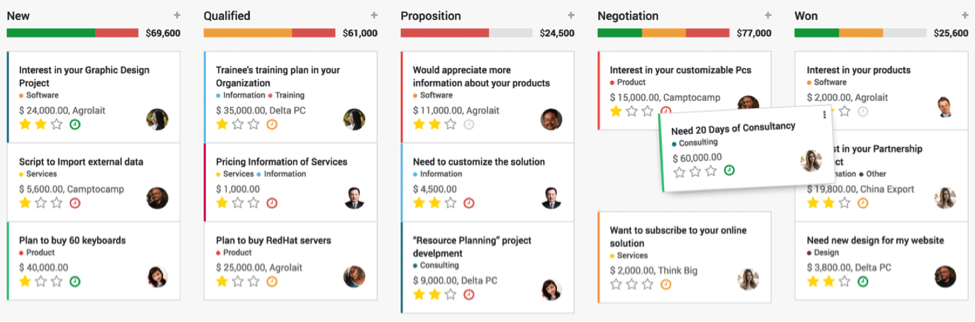
Pipeline view example
6. Invoicing
ATSC CRM can be equipped with diverse invoicing options like a searchable invoice history, quick invoice shipping to clients, status tracking, etc. You can integrate this and other features with whatever software you need, including different kinds of internal accounting software along with third-party payment systems.
For instance, you can synchronize an accounting software you use and your CRM with the help of API.
7. Integration with social media
Studies prove that 51% of sales representatives are more likely to reach their quotas due to social selling and they sell 78% more compared to colleagues who don’t use social media channel. That’s why I believe social media integration can be one of the key features in custom CRM systems of social media presence is an important part of your business strategy.
How can it be used in your CRM? One of the use cases is to build a system for tracking social interactions. It can be used for measuring the level of interest to the brand as well as increasing customer service.
8. Reports
Custom reporting is a source of insights and one of the most useful CRM software features. However, reports themselves and tracking methods entirely depend on your business needs. While for some demographics data, sales stage, and lead type are all that it takes, it’s not really the case for others.
Advanced Features of Custom CRM
Advanced functionality suitable for larger businesses and enterprises.
1. Integration with third-party apps
Depending on a position, different departments of a company can use dozens of popular tools to make their workflow smoother. In fact, similar integrations are a wise approach to developing a CRM system. It allows wasting no time on data duplication between various systems. Be it documents, letters or whatever else from your business environment, interaction between in-house software of a company. It’s especially relevant for enterprises since the armory of their active software is often not limited to customer relationship management systems. It may include the following:
- Enterprise Resource Planning systems (ERP)
- Warehouse Management Software (WMS)
- Logistics Management System
- …
All these pieces of software have to be interconnected to provide a smooth and seamless workflow for the entire company. Otherwise, the poor user experience is guaranteed which, in turn, can adversely affect business processes.
2. Call center management
The main features might be: calls right from the system and automatic tracking. This feature can be added in case a lot of people in the company call clients on a regular basis.
3. Referral customers tracking
92% of buyers trust referrals from their acquaintances. This tells a lot about the perspectives of referral programs in general. If you already have one, it’s a good reason to think over how to track referred customers’ performance in your own custom CRM system. For example, you can monitor leads that have eventually become customers and made a purchase/ordered something. Score your leads to concentrate the efforts of sales representatives on the ones ready to buy from you. It’s possible to build a scoring system (e.g. 1 to 10; 1 to 100) by using parameters that really matter for your business.
4. Chatbots
There is always a question of automation when building a CRM system. We mean to spare employees from routine work and improve their overall efficiency of using CRM. Chatbots are surprisingly useful here since they are able to automate dozens of tasks, including the following:
- Answering FAQs
- Setting up reminders
- Organizing meetings with colleagues
Providing new users/ customers with answers to their questions
Considers Before You Build a CRM
To build CRM software packed with features you need in a timeframe you set and make development process effective, you have to identify the following:
1. Set of Features
It’s remarkably important to know what you want from the final product. Otherwise, the development process will last much longer than you would like it to.
Our advice on this point is to have clear goals for your CRM, set of features, and your expectations towards how the system should simplify business processes in a company. In the ideal world, all this should be documented and handed to your development team or tech partner.
Of course, the more features you would like to see in the CRM and the more complex they are, the more you’re going to spend to customie your own CRM system.
2. CRM Roles
It’s a good idea to create a breakdown by roles in the CRM (e.g. marketing, sales). Each role will have access to certain functionality as well as information. This will help you eliminate possible risks of data breaches between departments that aren’t supposed to see it.
3. Development Cost
Well, let’s sum up and see how much does it cost to build a CRM system.
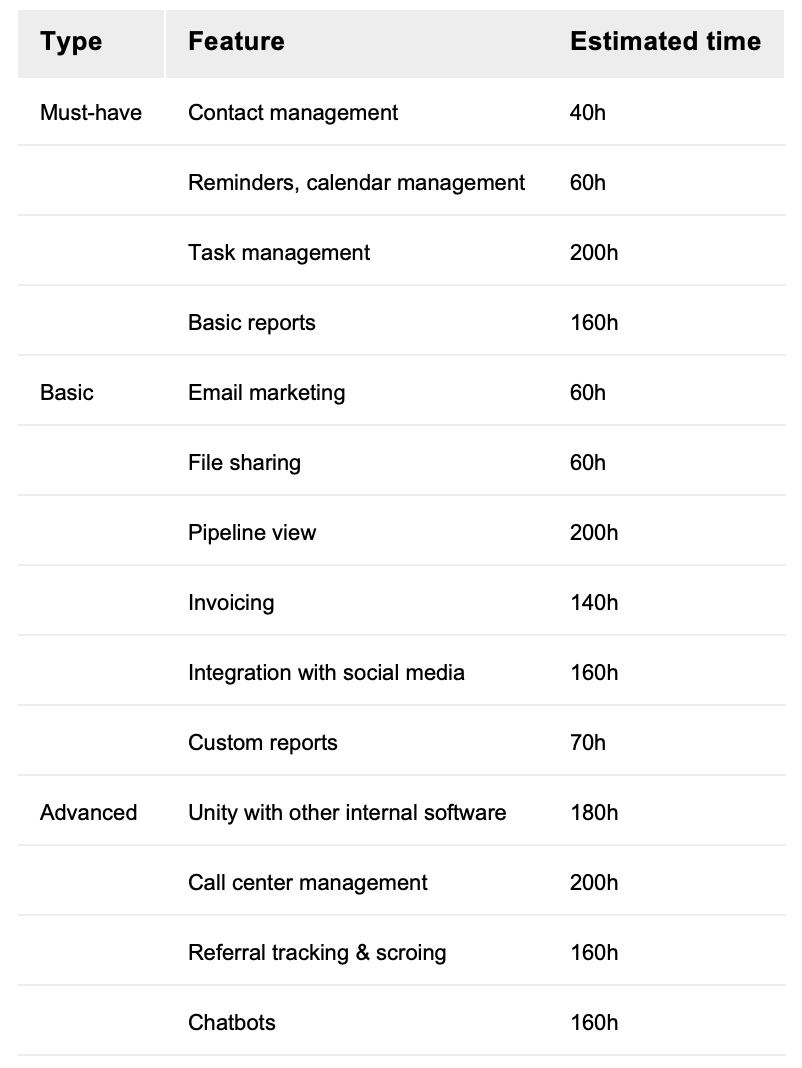
It’s hard to tell the exact how much does it cost to build a CRM system for many reasons, so the numbers above are approximate. It heavily depends on complexity so it’s impossible to say for sure how much your CRM will cost without any details.
The bottom line
In case you need any assistance with CRM for a company, you may contact our local partners in your region to get professional consultation at no charge. Our team has experience in building CRM software for financial institutions as well as e-commerce, healthcare, and entertainment industry.
To sum it up, a well-built CRM system can double the effectiveness and productivity of your team. This is a must-have approach if you want to compete with your competitors and provide your customers with the best service and treatment.
(ATSC CRM Team).
Recent Posts
- Build a Text and Image Search App with Astra DB Vector Search, NodeJS, Stargate’s New JSON API, and Stargate-Mongoose
- Introducing the Kubernetes Autoscaling for Apache Pulsar Operator and the KAAP Stack
- Introducing DataStax GPT Schema Translator: Streamlining Real-Time Data Pipelines Using Generative AI
- Migrating from SQL to NoSQL with Spring PetClinic and Apache Cassandra
- Three Approaches to Migrate SQL Applications to NoSQL Powerhouse, Apache Cassandra®